Hello ProntoForms Champions,
I hope you all are doing well. Many of you might know me from our conversations on the support cases but those who don’t, my name is Varun and I am a Technical Analyst at ProntoForms.
In support, one of our frequently asked questions is “I see a blank/white page when I go to Edit the Form” or “The portal shows me an error when I click on Edit the Form.”
One of the reasons that you may be experiencing this is because the Form that you are trying to edit is in the “Unsaved Draft” state.
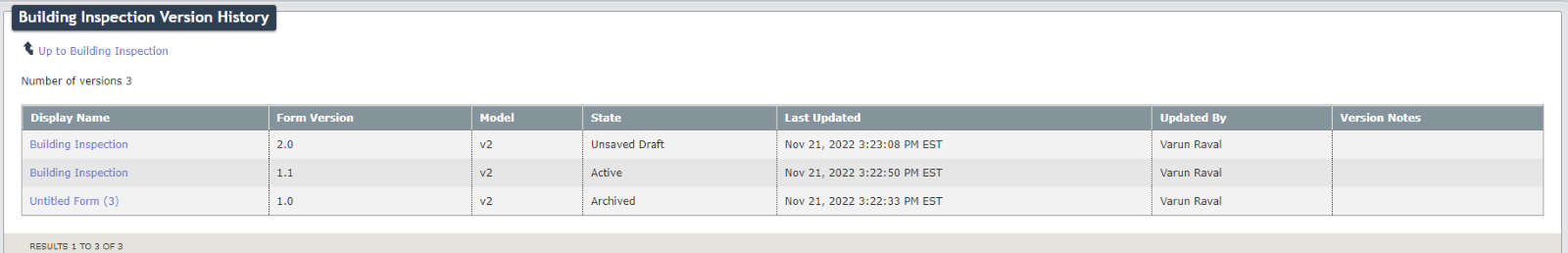
Now you might think, “how a Form can get into that state”? This can happen when an administrator is building/editing a Form and for any reason the tab is closed without saving or deploying a Form. In this situation the Form state goes to “Unsaved Draft.” In most instances this Form can be edited by clicking on “Continue Editing” and there will be no error or issues. If by any chance you do get an error or a blank page, deleting this (unsaved draft) version of the Form usually resolves the issues.
You can check the version and state of the Form by clicking on ‘Version History’ from the dropdown menu.
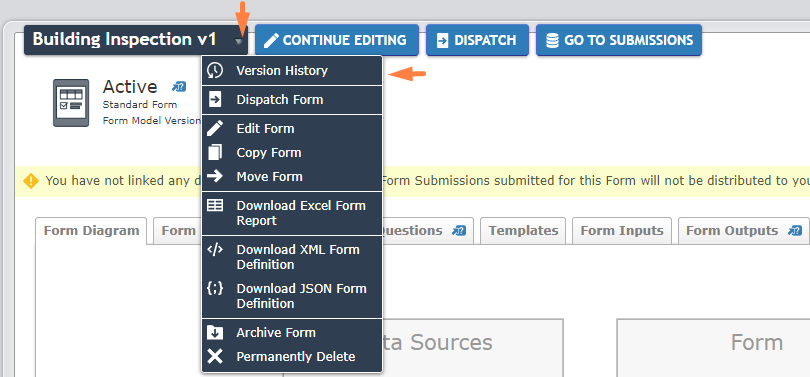
That will take you to the next page which will look something like the screenshot below.
From the list of versions, hover your mouse over the last column, “Version Notes”, and a menu will appear. Click on the red cross to delete the ‘Unsaved Draft’ version of the Form

IMPORTANT NOTE: Please make sure that you are deleting the correct version (technically incorrect in this case – Unsaved Draft). Because deleting a version will also delete all Form submissions submitted for this version and pending submission from the device.
More information can be found in our Documentation portal : Archiving and Deleting Forms
If this doesn’t resolve the issue, please feel free to get in touch with our support team with the details and we’ll troubleshoot the issue.
If you have any other questions or concerns, please feel free to write in the comments below.
Regards,
Varun
#TechTalkSupport
------------------------------
Varun Raval
Technical Analyst
ProntoForms
------------------------------