Hey Diego,
You can accomplish this by using Conditional Logic and ReadOnly Required questions (if you need to completely stop a submission if the date is in the future)
What you can do is create a hidden date/time field that defaults at Page Start. Then you can have your 2nd date question where your user will actually pick the date/time.
Using Conditional Logic you can check if one date is greater or less than the other (Indicating if its in the future or the past respectively) I did a quick little mock up of what that would look like in the form. Below you can see my 2 date/time questions, the first one is the one that is defaulting to Page Start and the second is User Input.
The conditional logic rule is evaluating whether the Date that was input is greater than the date/time now, and if it is make that read only required question visible so that it blocks the ability to submit without correcting the issue first.
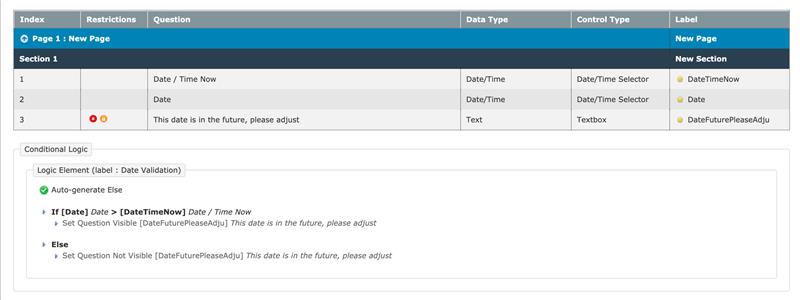
In the form, if I try to select a date that is in the future then I will be blocked from submitting:
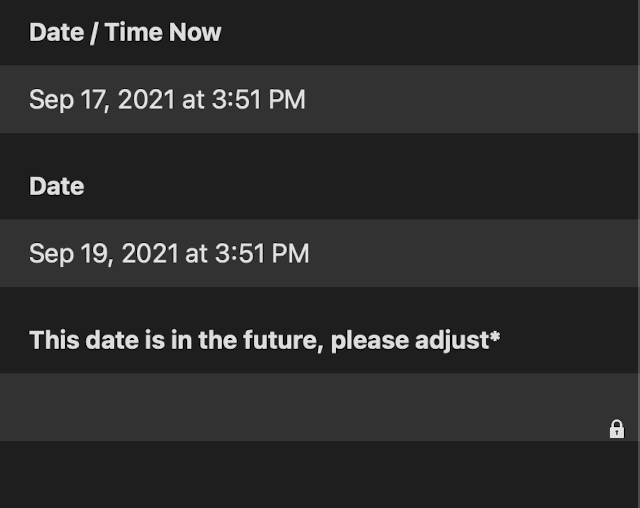
I hope this helps and if you require any clarification on this, please do let me know!
------------------------------
Ian Chamberlain
Implementation Specialist
ProntoForms
------------------------------
Original Message:
Sent: 09-17-2021 11:34
From: Diego Martinez
Subject: Date field with data selection in the past and today
Prontoforms has the range validation NONE, IN THE PAST and IN THE FUTURE.
- If we add the range validation IN THE PAST, the user cannot select TODAY as date.
This is not good for our business. Today we work with range validation NONE and our technicians can add a date in the future, which is not good.
Please implement this new functionality in the product team.
Thank you for your support.
------------------------------
Diego Martinez
IT Business Analyst Aftersales
SIG Information Technology GmbH
------------------------------